Mathematica Programming » Code Structure
Hold⋆ and Evaluation Order
We’ve touched on evaluation order briefly when we introduced UpValues but there are a series of other things to consider. For example say you want to define a function that makes a string of print commands to display. Naively we might try the following:
Column@(ToString /@ {Print[1], Print[2], Print[3]})

But Print evaluates before ToString so we’ll need to format a different way. We can try it with Hold
Column@(ToString /@ Hold[Print[1], Print[2], Print[3]])
Column[Hold[ToString[Print[1]], ToString[Print[2]],
ToString[Print[3]]]]
Hold prevents the evaluation of the command it’s wrapped around. Unfortunately that applies to ToString too.
Our solution is instead to use Unevaluated
Column@(ToString /@ {Unevaluated@Print[1], Unevaluated@Print[2],
Unevaluated@Print[3]})

Unevaluated has no meaning on it’s own, but when wrapped around an expression essentially says to use that expression it is Unevaluated form.
Its counterpart is Evaluate , which forces the evaluation of a held expression:
Hold[Evaluate@∫0πSin[θ]ⅆθ]
Hold[2]
Note that Evaluate only works when on the first level of the expression though:
Hold[1 + Evaluate@∫0πSin[θ]ⅆθ]
Hold[1 + Evaluate[∫0πSin[θ]ⅆθ]]
Hold is often used with Thread to create lists of held expressions:
Column@Thread@Hold[{
∫2πSin[θ]ⅆθ,
∫1πSin[θ]ⅆθ,
∫0πSin[θ]ⅆθ}]
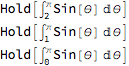
It’s also used with the Replace function family to manipulate expressions without evaluation:
Hold[a[1], b[], c[1]] /. {
a -> Print,
_b :> ∫2πSin[θ]ⅆθ,
c -> CreateDocument}
Hold[Print[1], ∫2πSin[θ]ⅆθ, CreateDocument[1]]
Note that Print[2] is inserted into the Hold without evaluation.
There’s a trick to getting it do evaluate:
Hold[a[1], b[], c[1]] /. {
a -> Print,
_b :> With[{r = ∫2πSin[θ]ⅆθ}, r /; True],
c -> CreateDocument}
Hold[Print[1], 1 + Cos[2], CreateDocument[1]]
Why this works will be explained later, for now just keep in mind as a useful trick