Using Mathematica » Interface
Keyboard Aliases and Special Characters
As mentioned before, there are many useful keyboard aliases. Remember that you get one by pressing ESC typing an alias and pressing ESC again.
Here's a partial list of them:
Pane[
Column[
DeleteCases[
Table[Switch[First@i,
"ia",None,
_,First@i->DisplayForm@Last@i
],{i,InputAliases/.Options[EvaluationNotebook[],InputAliases]}],
None
],
ItemSize->{1000, Automatic},
Dividers->Center
],
{250, 250},
Scrollbars->{False, True}
]
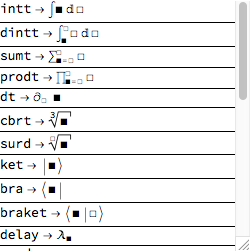
It's worth playing around with lots of different combinations through. For instance, here's the alias for each keyboard character
Thread[
Join[
Alphabet[],
Capitalize/@Alphabet[]
]->
{
"α","β","χ","δ","ϵ","ϕ","γ","η","ι","φ","κ","λ","μ","ν","ω","π","θ","ρ","σ","τ","υ",
"⋁","ω","ξ","ψ","ζ","Α","Β","Χ","Δ","Ε","Φ","Γ","Η","Ι","J","Κ","Λ","Μ","Ν","Ω","Π","Θ",
"Ρ","Σ","Τ","Υ","V","Ω","Ξ","Ψ","Ζ"
}
]//
Pane[
Column[
DeleteCases[
Table[
Switch[First@i,
"ia",
None,
_,
First@i->DisplayForm@Last@i
],
{i,#}
],
None
],
ItemSize->{1000,Automatic},
Dividers->Center
],
{250,250},
Scrollbars->{False, True}
]&
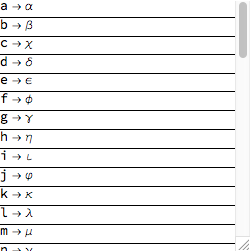
On top of these alias symbols there's another group of symbols that can be gotten via \[<name>]
For example, by doing this with the name EscapeKey one gets the following: ESC. There are also fun things like
- HeartSuit: ♡
- SmallCircle: ∘
- CheckedBox: ☒
Plus a host of others. In general, any cell that will autocomplete symbol name will also autocomplete these names.
Finally, I've made a little cell that will start looking for names the moment you type the first character of the name. You can generate it with the following code. If you then press backspace while the cell is empty it will automatically print \[ for you. Hopefully this will make searching for special characters somewhat easier.
Cell[
BoxData[""],
"Code",
CellDingbat->TextData[{"Search", " ", "Cell", " ", ""}],
CellEventActions->{
"KeyDown" :>
If[
MatchQ[
And[CurrentValue["EventKey"] === " ",
First[
NotebookRead[
EvaluationCell[]
]
]
],
BoxData[""]
],
NotebookWrite[
EvaluationNotebook[],
"\\[ "
]
],
PassEventsDown -> True},
CodeAssistOptions->{
"AutoPopupDelay"->0.,
"MinimalSize"->1,
"StringCompleteEnable"->True
},
Evaluatable -> False
]//CellPrint